How to Edit an Ad Campaign
You are able to edit your Google, Facebook, and Instagram campaigns in your "Advertise" page. However, it is recommended by Plai that you do not make changes to your campaigns for at least 12 days to allow for the AI to learn.
You are also able to increase/decrease your budget and pause your campaign in your "Advertise" page.
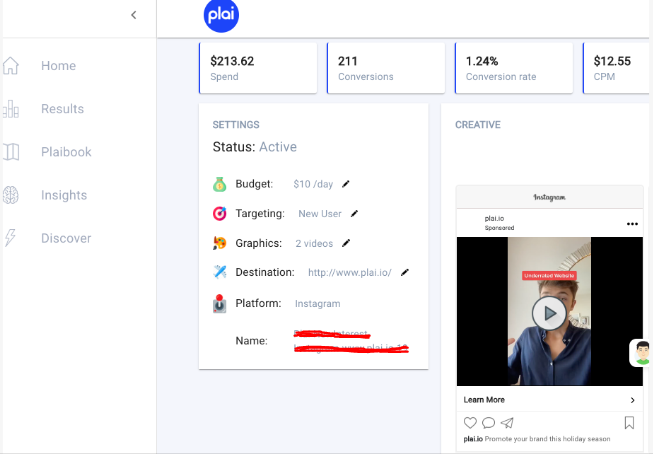
1. Click on the “Advertise” page
2. Click on the campaign you would like to edit
3. Click on the edit pencils to make a change
Note: If you would like to edit a YouTube campaign, please submit a ticket with the changes you would like to make, and our team will make the changes on the back-end.
